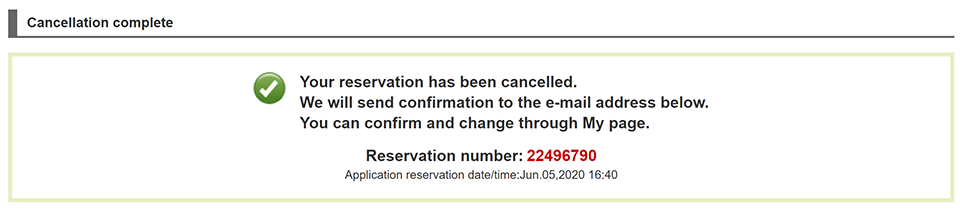How to cancel a booking
step 1
Log in from the My Page icon to your JAPAN BUS LINES member account or from the Non-member icon if you have a non-member reservation.
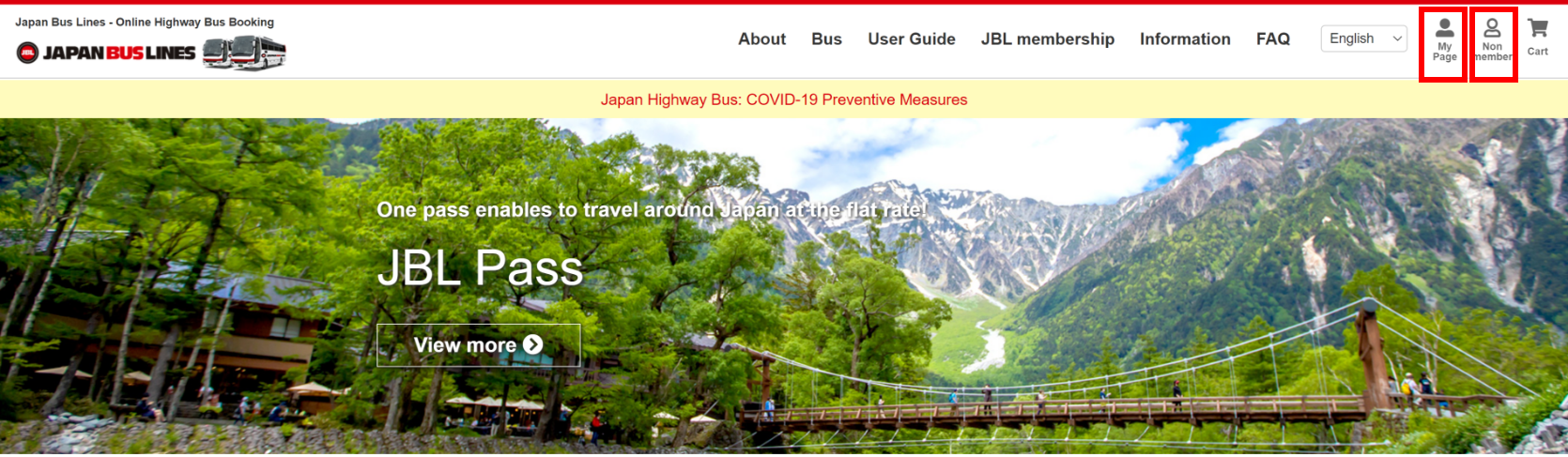
step 2
Go to ’Recent reservations list’ in ’Reservation Management’ Section.
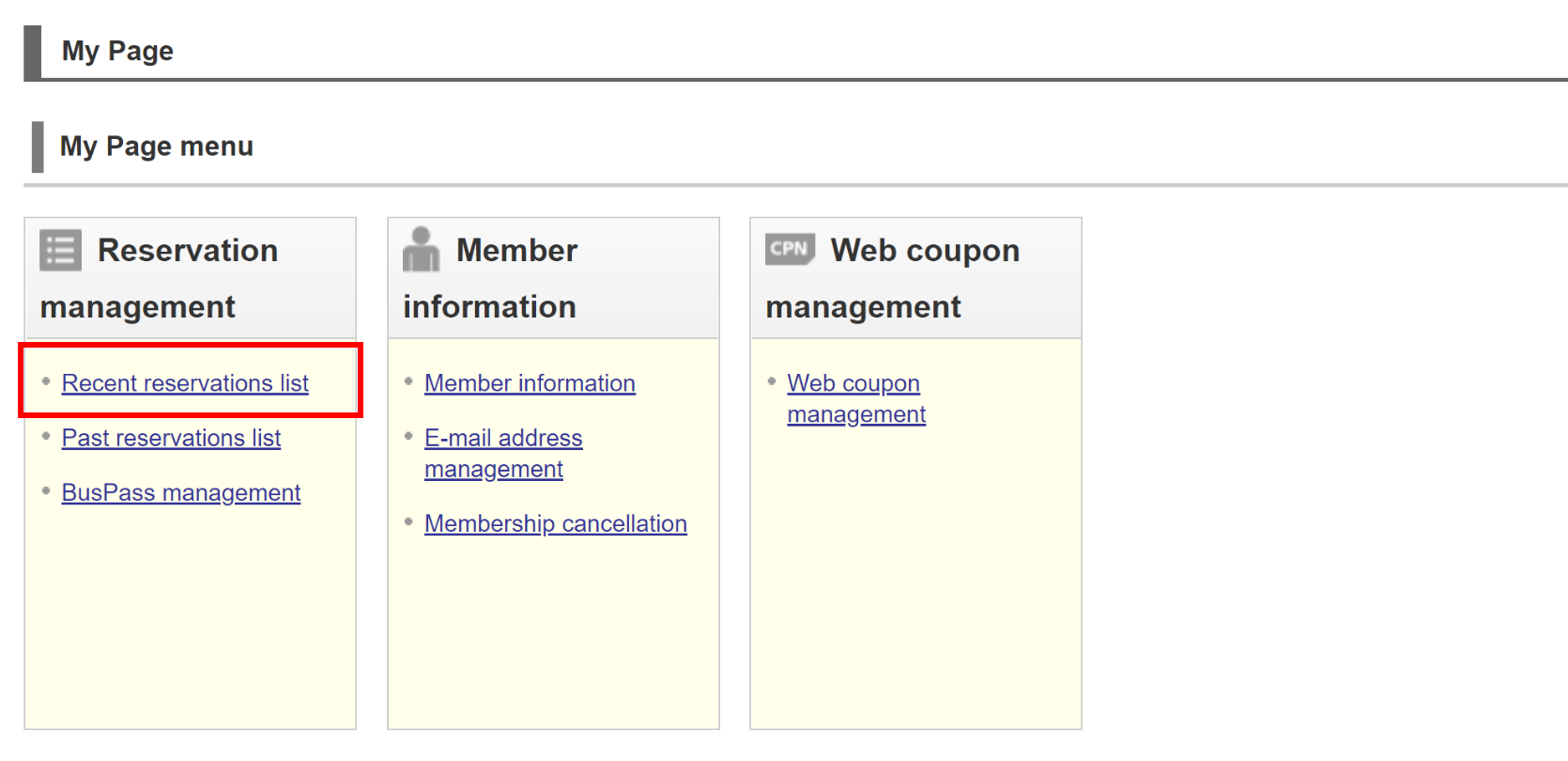
step 3
Choose the booking detail you want to change and click 'Confirm / Change / Cancel'.
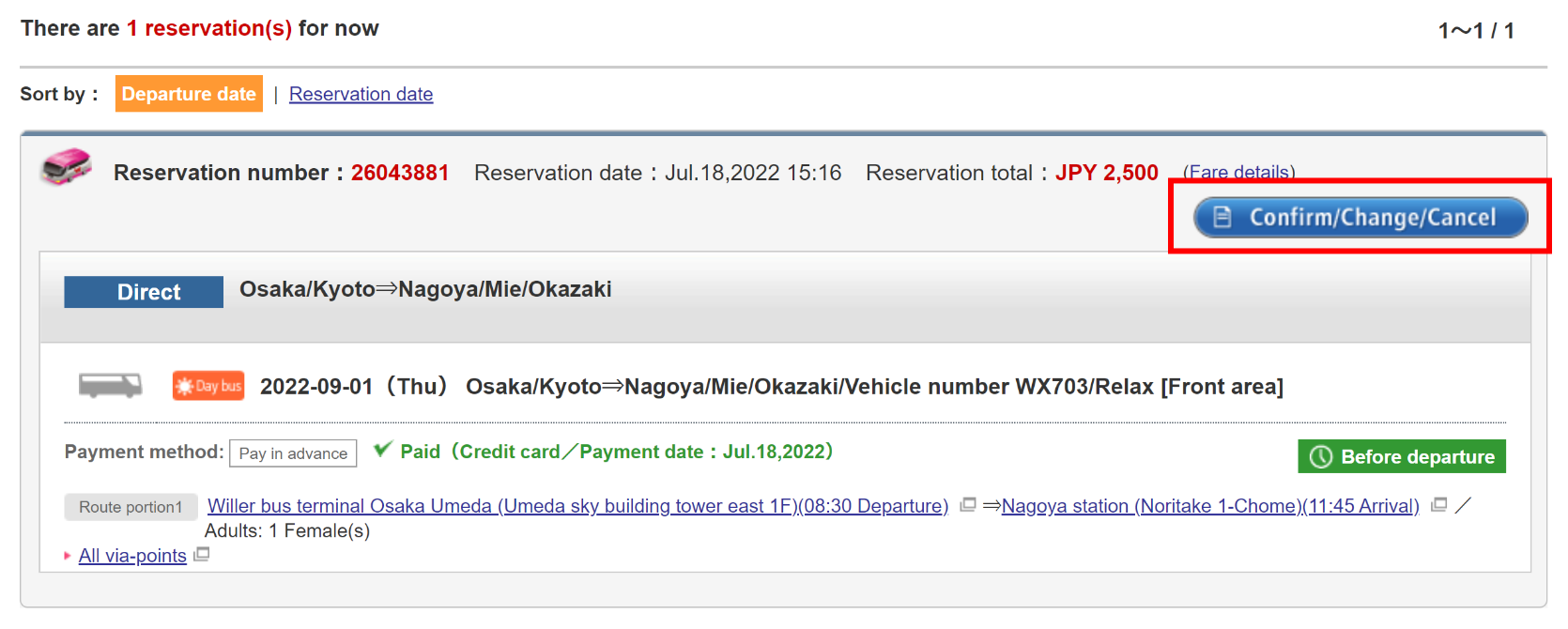
step 4
Click the 'Cancel' button.
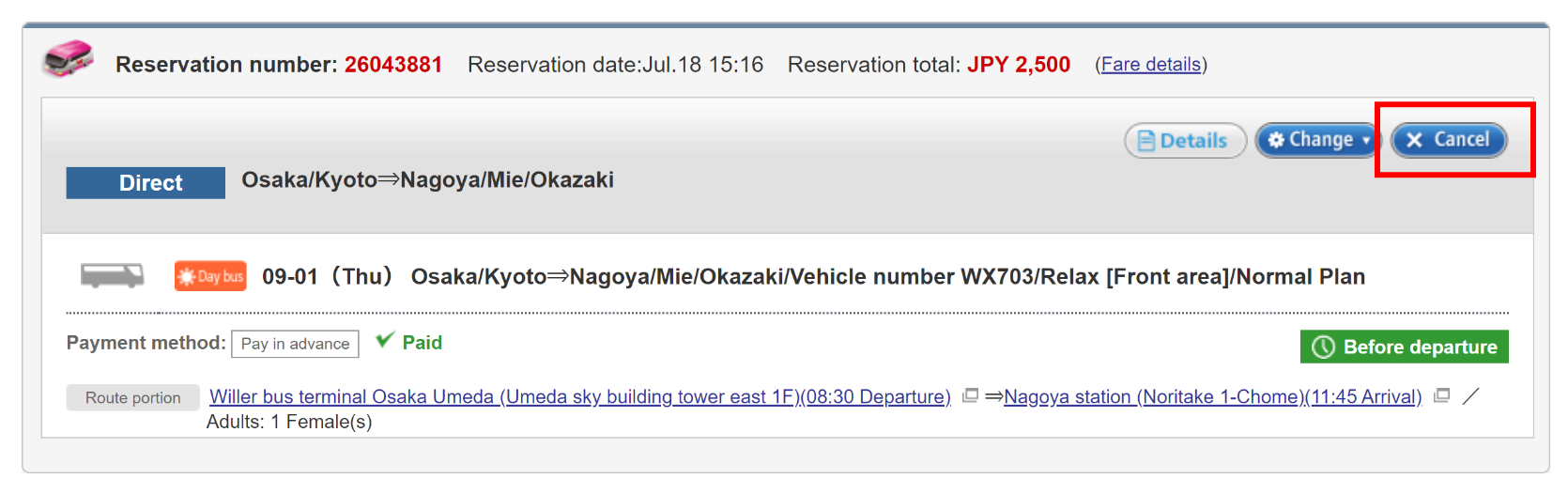
step 5
Confirm the cancellation detail and click 'Go to the reservation detail page and confirm the overall adjustment details'.
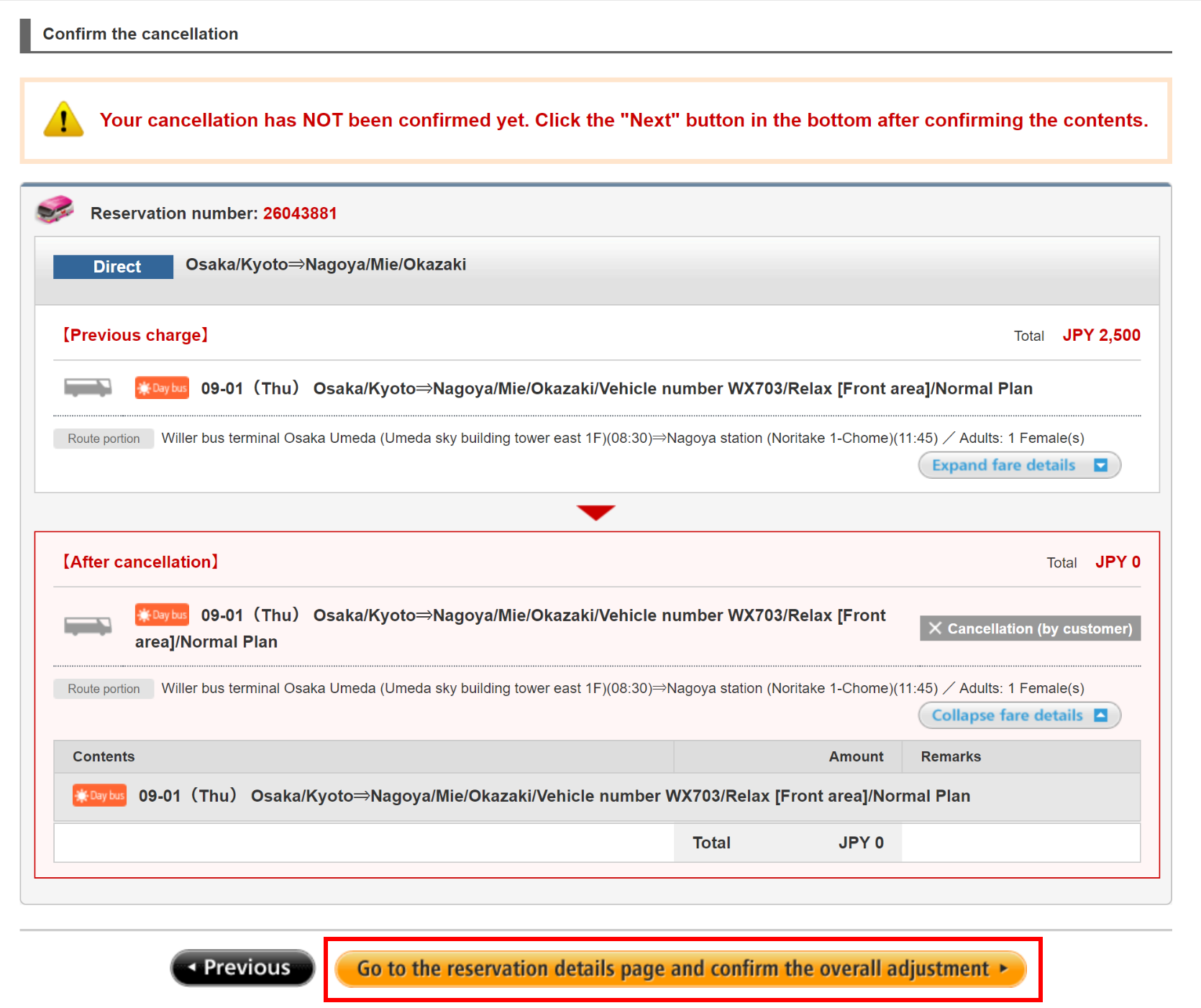
step 6
Check your reservation details and then click the 'Cancel this content' button.
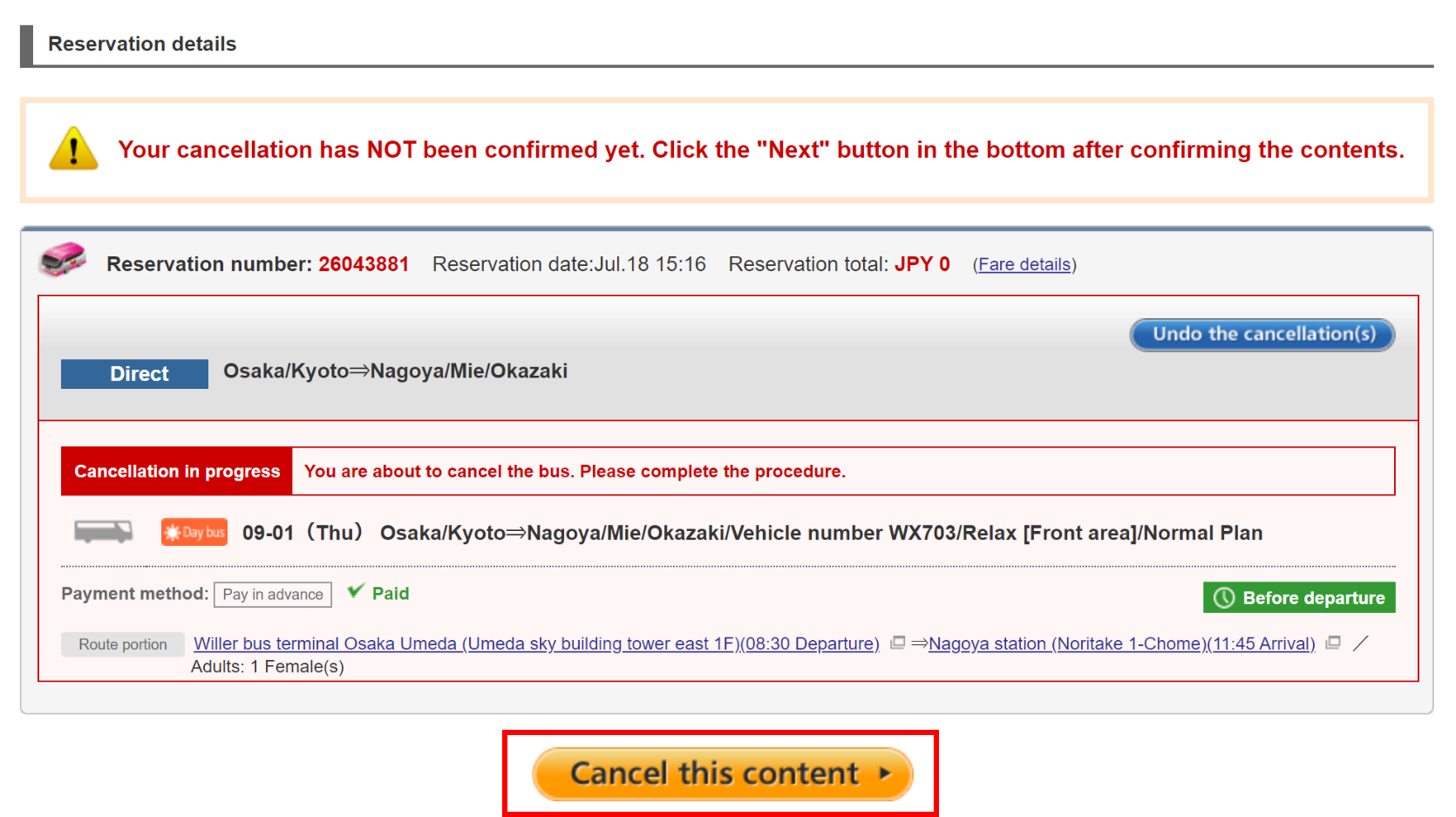
step 7
Confirm the details of the payment amount and click 'Next' button.
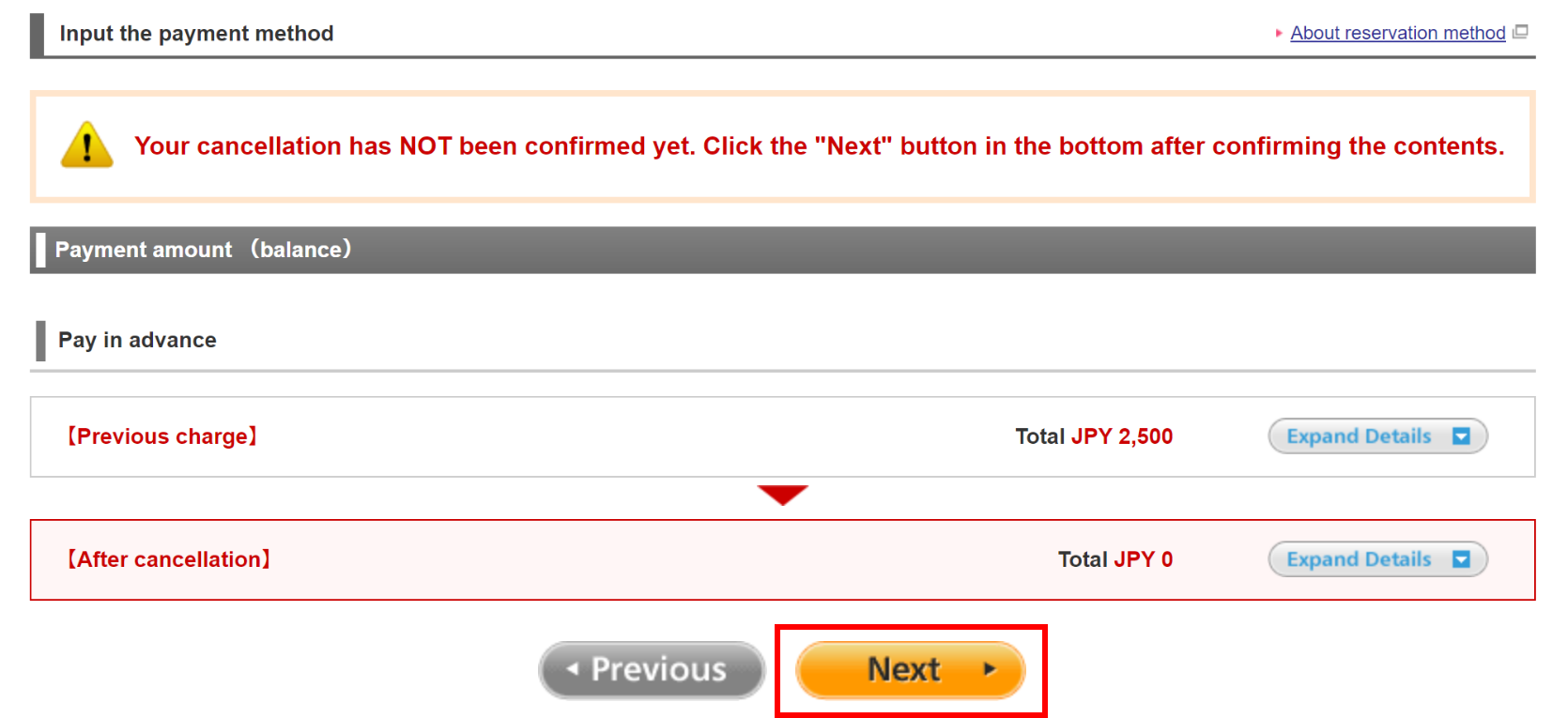
step 8
Make a final check of your cancellation and click 'Confirm and complete the cancellation' button.
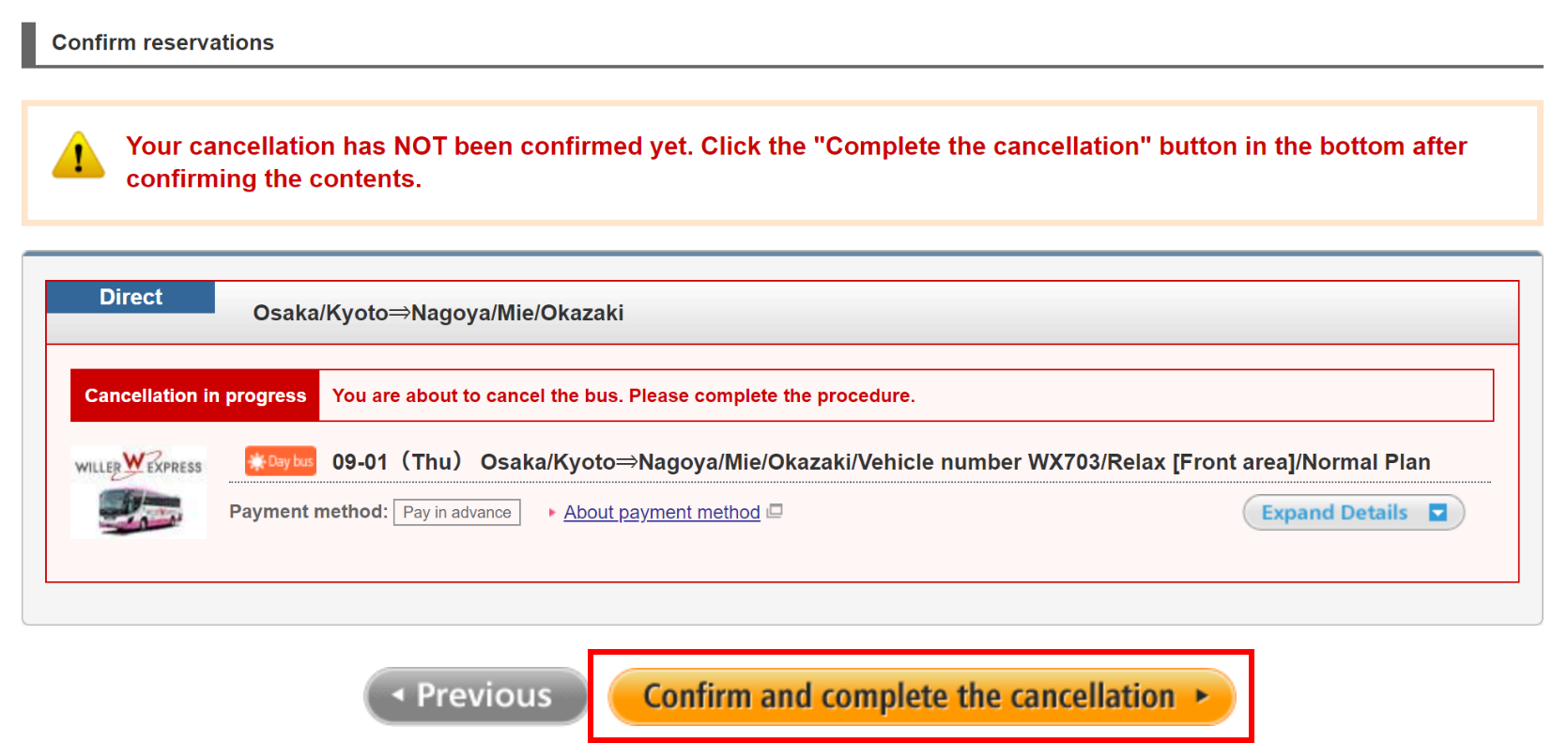
step 9
The cancellation has been completed.