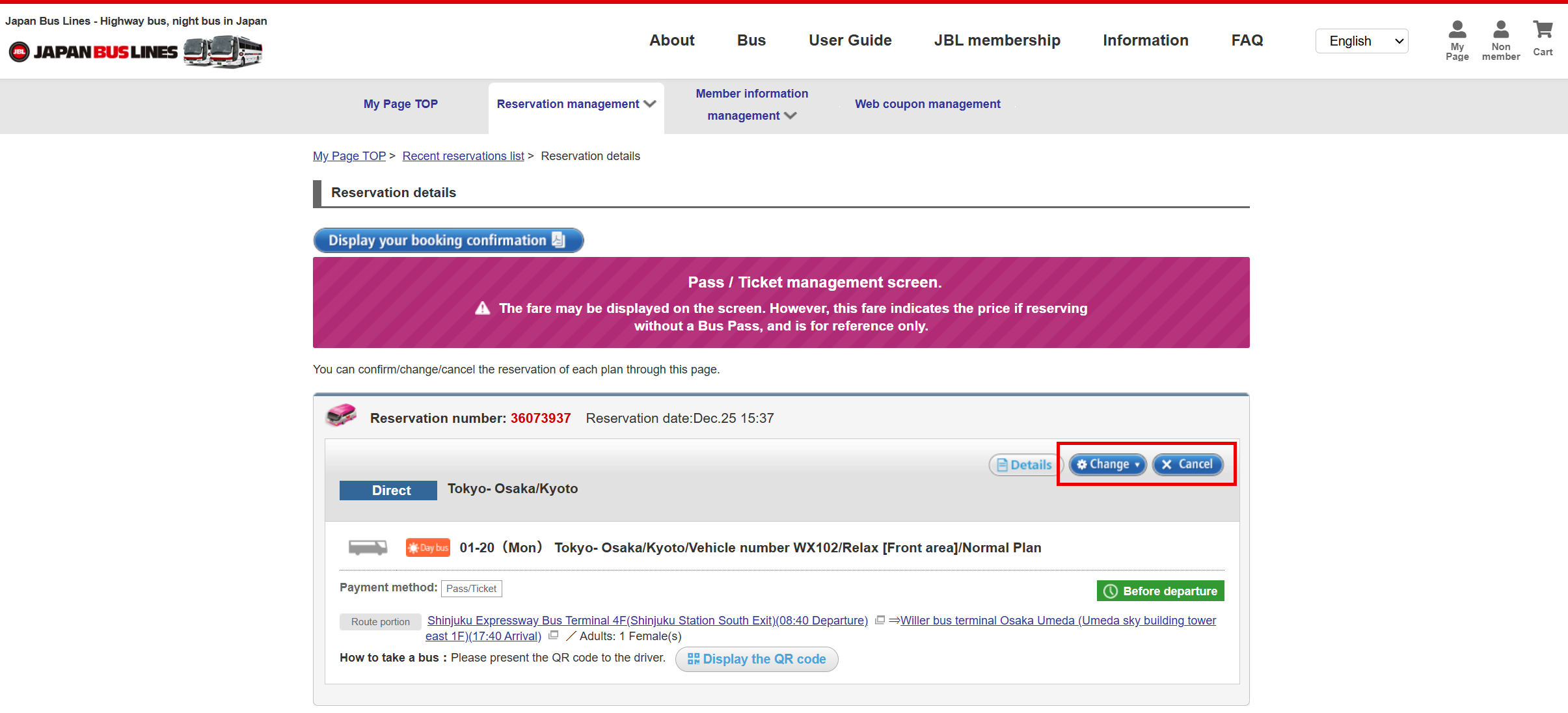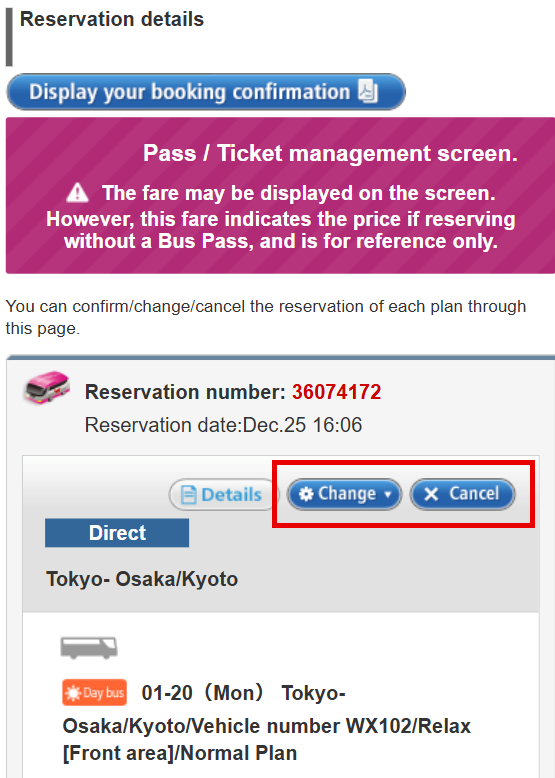How to change or cancel a booking with JBL Pass
Step 1
Log in to My Page.
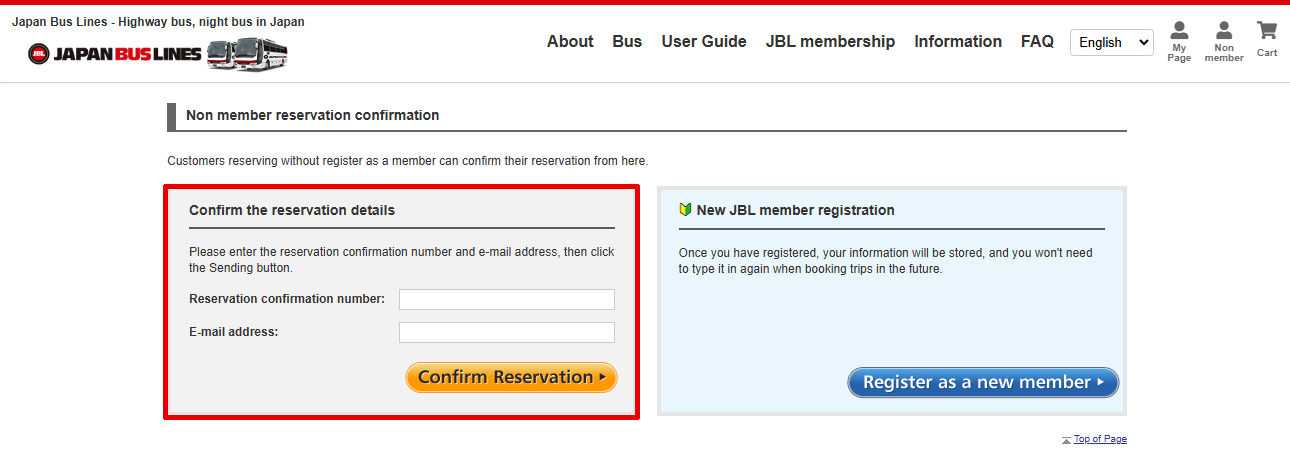
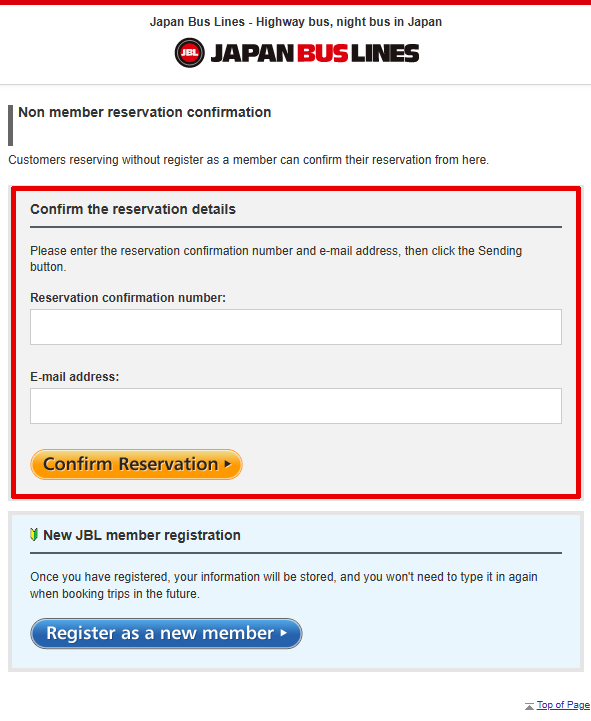
Step 2
Select Bus Pass management on My Page.
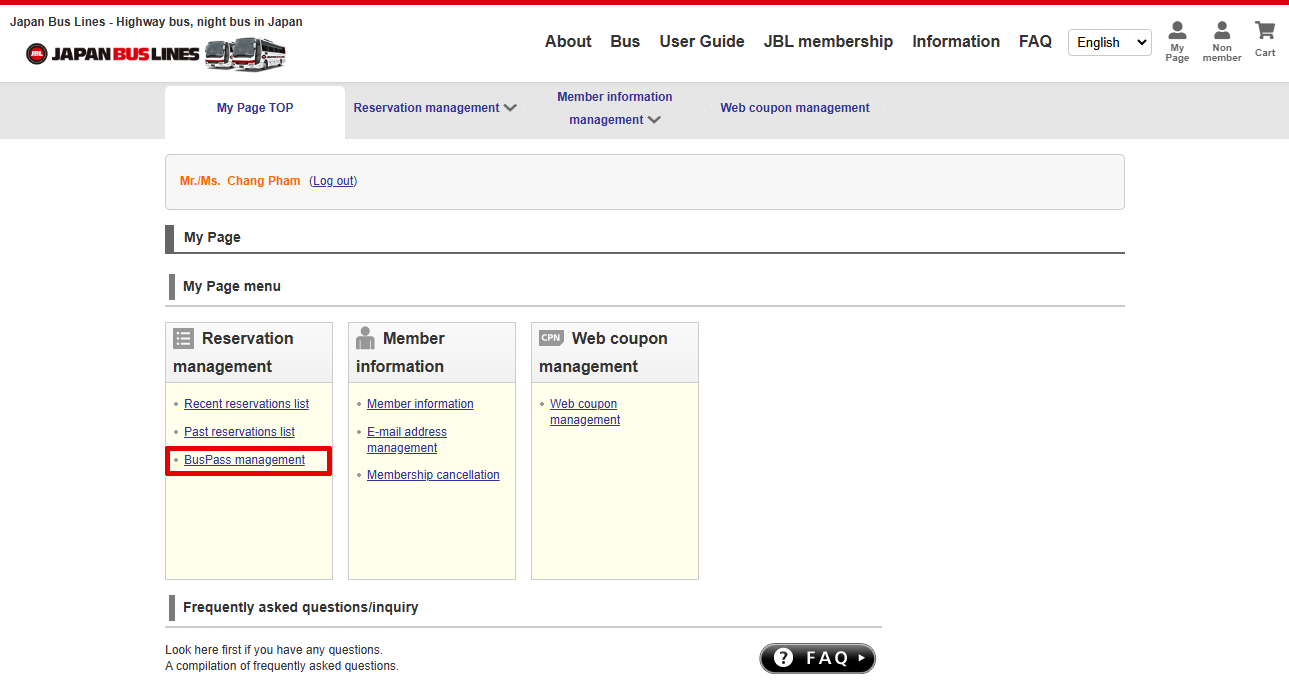
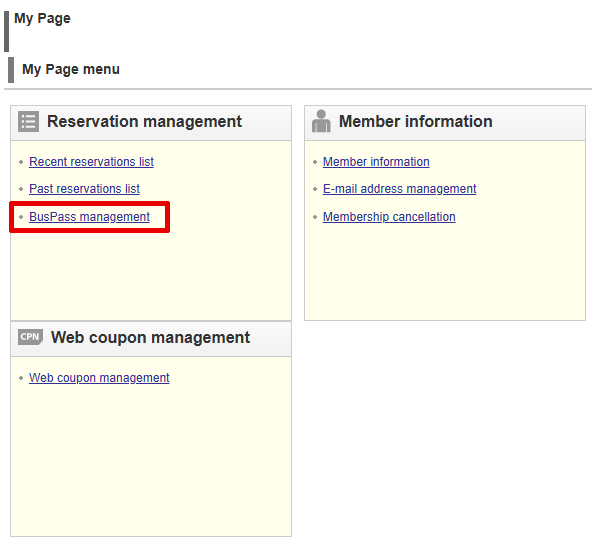
Step 3
Click the "Change/cancel reservation" button of the booking you want to change/cancel.
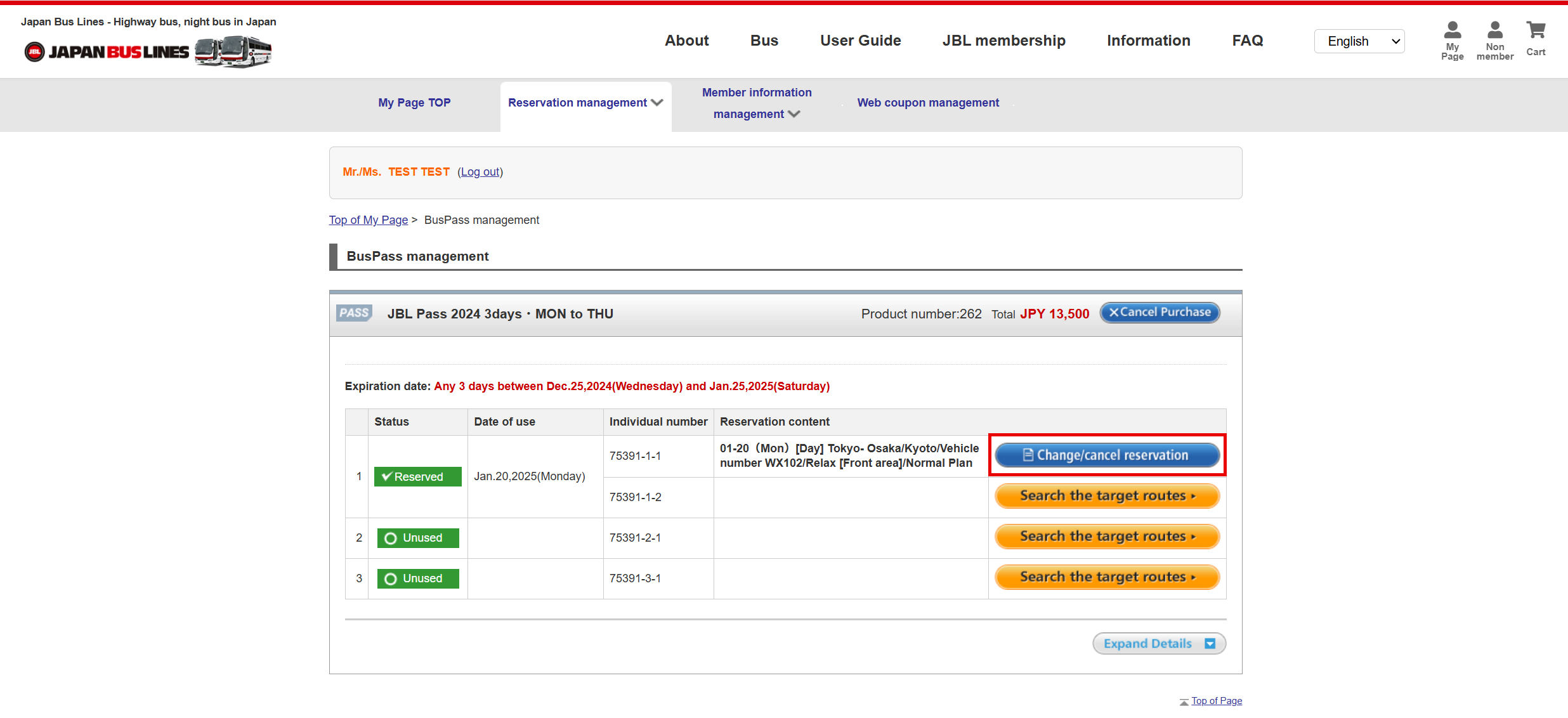
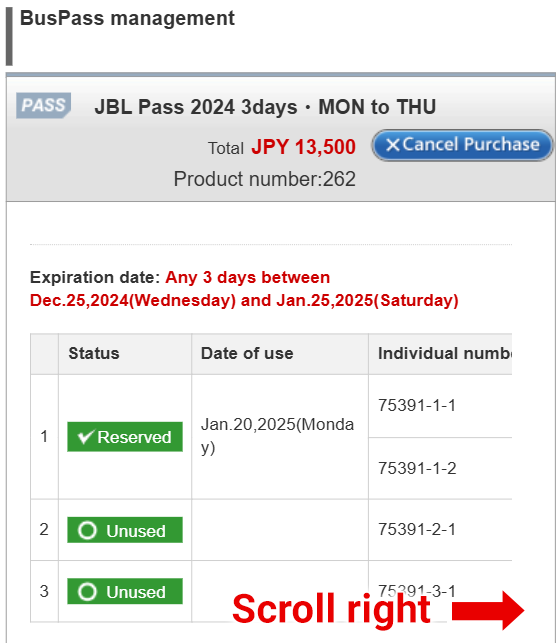
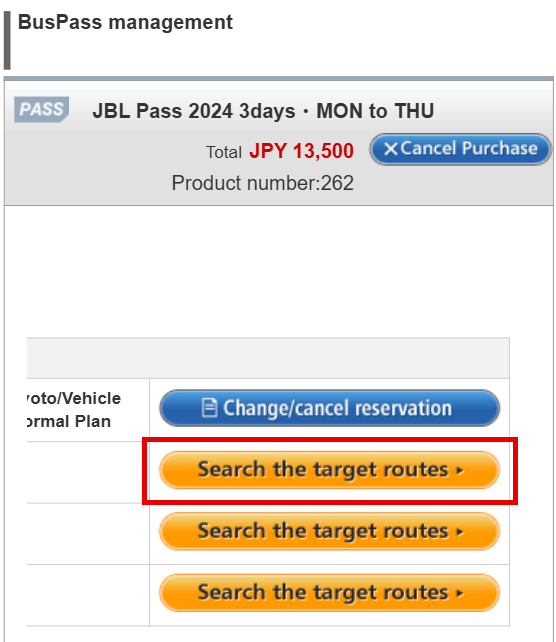
Step 4
Choose "Change" to change your booking, "Cancel" to cancel your booking.
Note:
- Only departure and arrival place can be changed. To change time schedule and routes, make a cancellation and book again.
- Make a cancellation by the day before the departure date.
- Cancellation on the departure date is not accepted. If you cancel a reservation on the departure date, you will not be able to ride the cancelled bus or make another booking for that date.