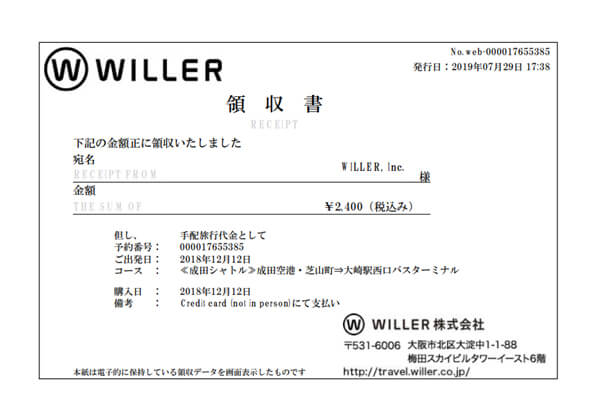How to download a receipt
step 2
Click the 'Confirm the reservation details' button.
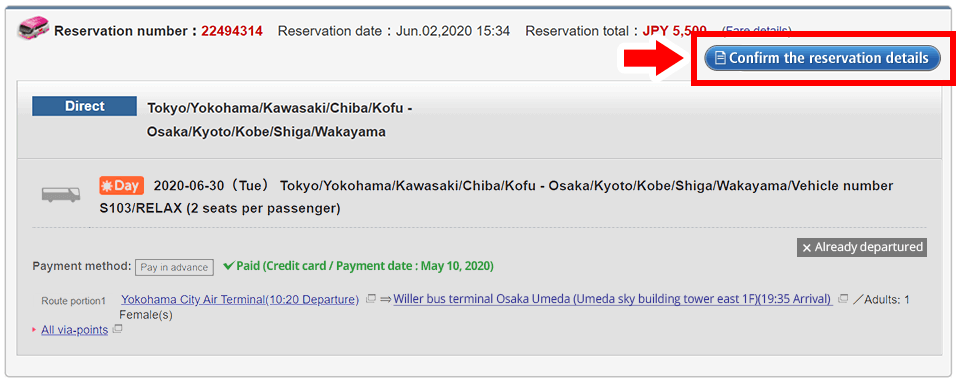
step 3
Input your name (or company name), then click 'Output the receipt' button.
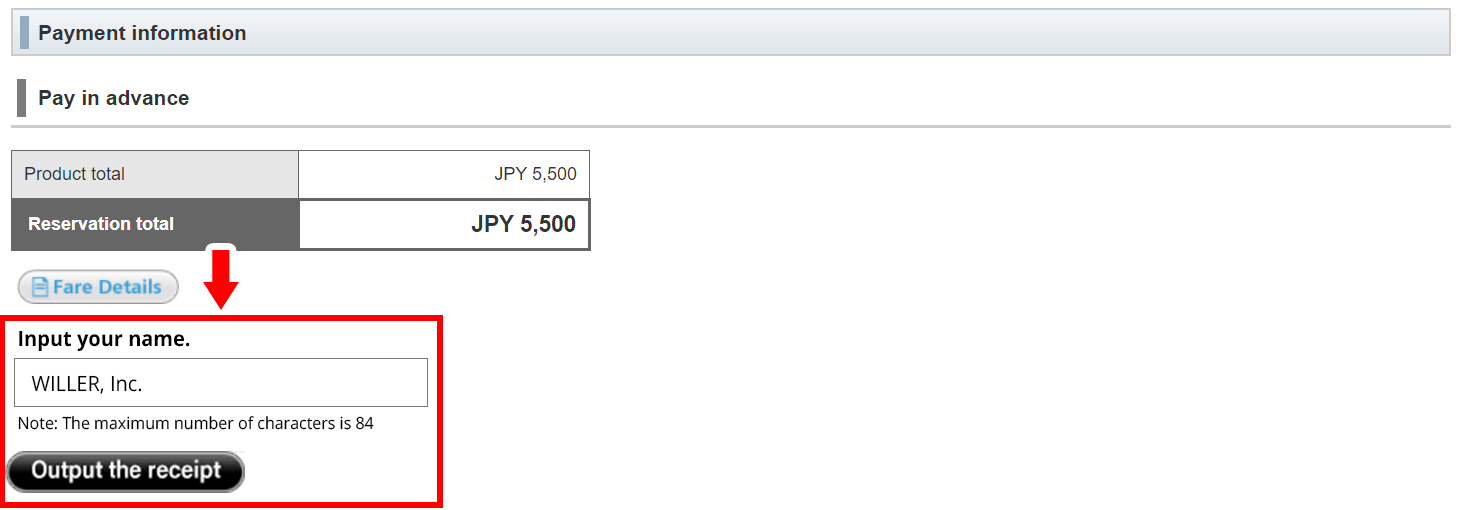
step 4
Download the receipt.
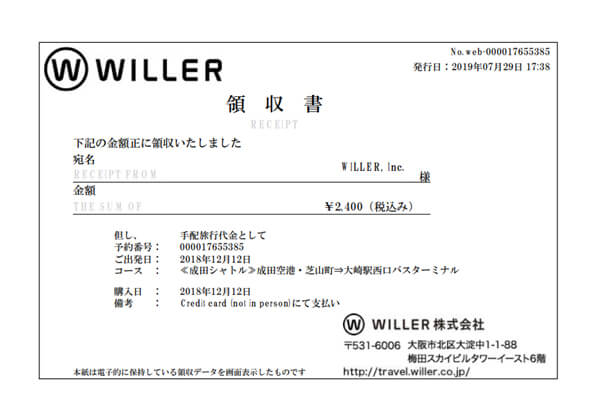
step 2
Click the 'Confirm the reservation details' button.
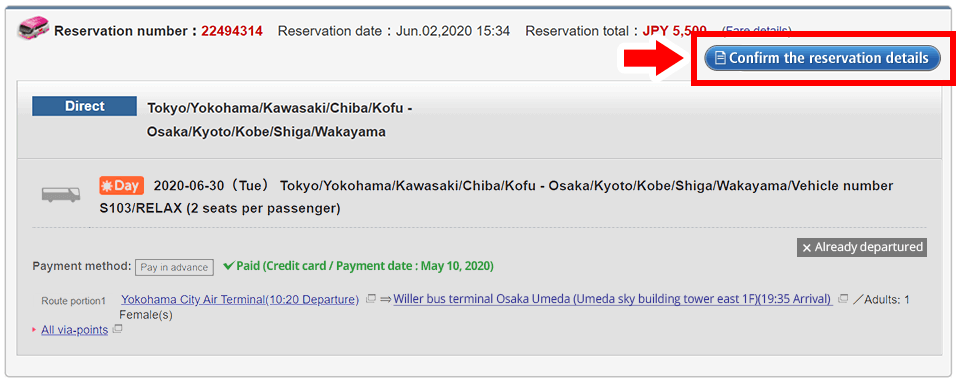
step 3
Input your name (or company name), then click 'Output the receipt' button.
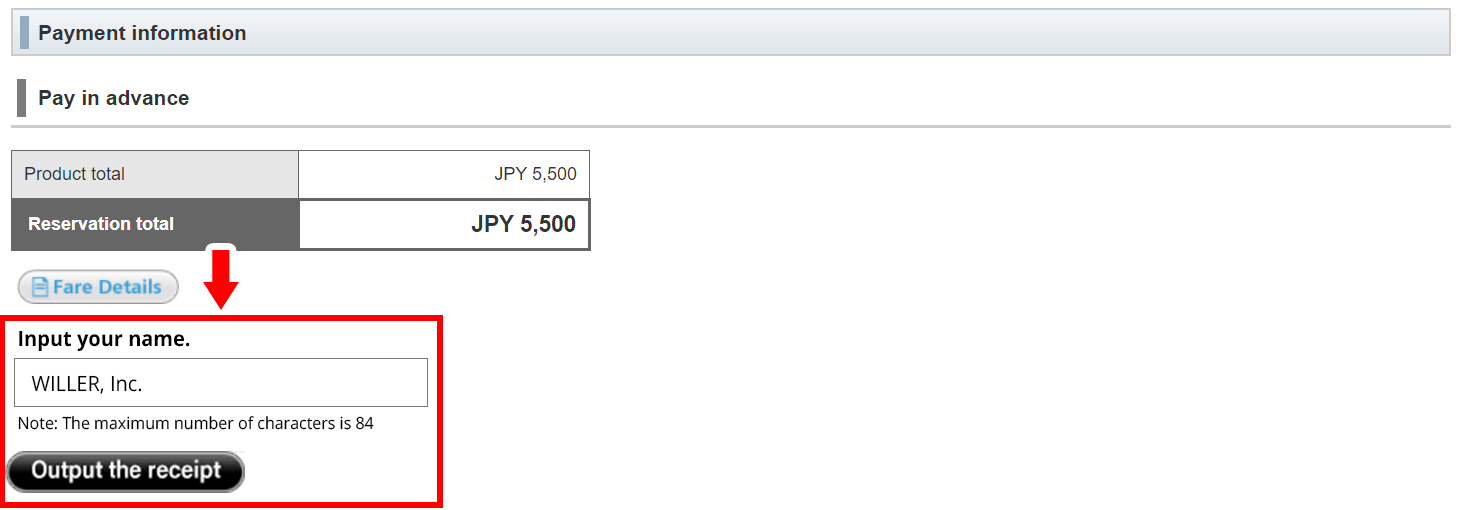
step 4
Download the receipt.